Aneesoft DVD Ripper Pro v3.6.0.0 Full Version
Aneesoft DVD Ripper Pro v3.6.0.0 ေဆာ့စ္၀ဲကေတာ့ရွားပါျပီးေစ်းၾကီးတဲ့ေဆာ့စ္၀ဲတစ္ခုပါ က်ေနာ္လိုခ်င္ေနခဲ့တာၾကာၿပီ ဟိုရွာဒီရွာနဲ႔ ေတြ႔လာခဲ့တယ္ဗ်ာ အားလံုးလည္း သံုးရေအာင္လို႔ ျပန္လည္မွ်လိုက္တယ္။ DVD ေခြေတြကို ripper လုပ္တဲ့ ေဆာ့ဖ္၀ဲေတြထဲမွာေတာ့ အေကာင္းဆံုးပဲလို႔ထင္တယ္ဗ်ာ တကယ့္ကိုအသံုး၀င္ပါတယ္။ ေနာက္ၿပီး AVI, MOV, MP4, WMV, XviD, DivX, FLV, RM, MKV, MPEG စတာေတြကိုလည္း အဆင္ေျပသလို convert လုပ္ႏိုင္ပါေသးတယ္။ သိပ္မရွင္းျပေတာ့ပါဗ်ာ ေအာက္မွာ ဖတ္ၾကည့္လုိက္ပါ။
Description
Aneesoft DVD Ripper Pro is the best DVD ripper which helps you to rip and convert DVDs to AVI, MOV, MP4, WMV, XviD, DivX, FLV, RM, MKV, MPEG and more. Also it's easy to convert DVD movies to iPad 4, iPad mini, iPad 3, iPad 2, iPad, iPhone 4S, Kindle Fire, Galaxy Tab 10.1, PSP, Apple TV, BlackBerry, Zune, Xbox 360, HP TouchPad, Motorola Xoom, BlackBerry PlayBook, iRiver, NDS, Wii, iTunes, iMovie, iDVD, YouTube and more.
With this best DVD Ripper tool you may rip and convert DVD movies for playing back on all popular portable devices, as well as this smart DVD ripper can help you edit video by merging, trimming, cropping, watermarking, effecting, deinterlacing and more. With support for multi-core processing, multithreading and batch conversion, you can convert multiple files in fastest speed.
Features
Rip/convert DVD to MP4, WMV, AVI, MOV, MPEG, 3GP, FLV and more
Extract DVD soundtrack to MP3, AAC, WMA etc.
Rip/convert DVDs for mobile devices: iPad 4, iPad mini, iPad 3, iPad 2, iPad, iPhone 5, iPhone 4S, iPhone4, iPod touch 5, Kindle Fire, Apple TV, PSP, Galaxy Tab, HP TouchPad, Motorola Xoom etc.
Edit DVD movies before conversion: merge, trim, crop, add watermark, deinterlace, apply effect, adjust contrast and brightness...
Select the subtitle and soundtrack for the movie
Powerful DVD ripper on Windows
Rip DVD to multiple different video formats
Extract audio from DVD
Specific devices as output
Powerful customizable functions
Select DVD subtitle and soundtrack
Merge multiple DVDs into one file
Trim video clips
Crop the play region of video
Adjust video effect
Add watermark to your video
Advanced video audio settings
Best user experience
Fast converting speed
Easy to use
Capture snapshots from DVD movies
အဆင္ေျပပါေစ
ေညာင္ညိဳသားေလး(နည္းပညာ)





.jpg)




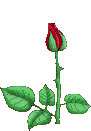










































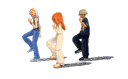










































0 comments:
Post a Comment