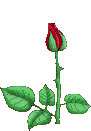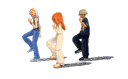Xara photo Graphic Designer v10.1.0.34843 with Crack
ဓါတ္ပံုေတြ ျပဳျပင္အလွဖန္တီးဖို႔နဲ႔ Graphic Design လွလွေလးေတြ ေရးဆြဲဖို႔ ေဆာ့ဝဲေလး
တစ္ခုျဖစ္ပါတယ္။Xara ကထုတ္တဲ့ေဆာ့ဝဲေတြအားလံုး ေကာင္းမြန္သပ္ရပ္တယ္ဆိုတာ
လက္ေတြ႔သံုးၾကည့္ရင္သိမွာပါ။ဆက္လက္ဖတ္ရွဴနုိင္ပါတယ္။photographicdesigner9 Set up ကို အင္စေတာလုပ္ပါ။ေဆာ့ဝဲကို မဖြင့္ပါနဲ႔။Crack ဖိုင္ကို C:\Program Files\Xara\Xara Photo Graphic Designer9\Protein\ မွာ copyand paste လုပ္ပါ။
ျပီးရင္ သံုးနိုင္ပါျပီ။
တစ္ခုျဖစ္ပါတယ္။Xara ကထုတ္တဲ့ေဆာ့ဝဲေတြအားလံုး ေကာင္းမြန္သပ္ရပ္တယ္ဆိုတာ
လက္ေတြ႔သံုးၾကည့္ရင္သိမွာပါ။ဆက္လက္ဖတ္ရွဴနုိင္ပါတယ္။photographicdesigner9 Set up ကို အင္စေတာလုပ္ပါ။ေဆာ့ဝဲကို မဖြင့္ပါနဲ႔။Crack ဖိုင္ကို C:\Program Files\Xara\Xara Photo Graphic Designer9\Protein\ မွာ copyand paste လုပ္ပါ။
ျပီးရင္ သံုးနိုင္ပါျပီ။
Xara Photo & Graphic Designer 10 is the perfect software choice for all your photo editing, illustration and graphic design work, with powerful photo editing and enhancement features, and truly flexible illustration and design tools. It allows you to make amazing things with photos, includes really intuitive vector drawing tools and advanced text handling, all in one seamlessly integrated environment. Xara Photo & Graphic Designer 10 photo handling beats other graphics programs on many fronts. It’s much, much faster, produces smaller files and it’s non-destructive. It makes the perfect photo composition tool. Xara Photo & Graphic Designer 10 is also unique in the way it handles and stores photos, which means that files containing photos can be anywhere from 3 to 100 times smaller than with other programs.
Xara Photo & Graphic Designer 10 offers completely non-destructive photo editing (which means you can edit your photo as many times as you like without the loss of quality that is normal in other photo programs), and it uses a fraction of the RAM required by other products. It can handle multiple very high resolution images with ease, even on a modest PC.
Xara Photo & Graphic Designer 10 is also unique in the way it handles and stores photos (with lossless vector-based photo editing, combined with embedding the original JPEG) which means that files containing photos can be anywhere from 3 to 100 times smaller than with other programs.
Xara Photo & Graphic Designer 10 includes a revolutionary integrated, ultra-fast, non-destructive photo editing tool. It offers both manual and automatic real-time photo enhance (brightness and contrast, sharpen/ blur, saturation and temperature) plus real-time scaling and rotation even on 50 Megapixel images. Other features include flexible cropping, red eye removal, advanced levels control, perspective correction, photo erase and masking tools and the innovative content aware scaling and zooming (you can find more on some of these below). Combine this with features such as vector masking, layer blending, feathering – all in the non-destructive, memory efficient way – and you have something that no other photo tool can provide.
The powerful photo erase tools can produce almost miraculous changes and improvements to your photos! The Magic Photo Erase tool makes it quick and easy to seamlessly erase unwanted objects from your photo completely. The Color Select & Erase tool is another powerful tool for photo manipulation. You can erase or make transparent parts of a photo based on a color, or edit just those color-selected areas.
The new Background Erase tool does what it says on the tin, removes the background from your photo so you can place it on a different background. And then there’s the Photo Healing tool which can seamlessly remove spots, blemishes and scratches from your image, or for even larger scale deletions it can be used as a ‘paint brush’ for the Magic Erase tool.
Xara Photo & Graphic Designer 10 is the primary tool of many illustrators and includes a set of powerful but really easy to use vector line and shape drawing and editing tools.
The Quickshape tools (rectangle, circle etc) allow you to draw pre-set shapes very quickly and easily. Editing shapes and lines is easy and the Freehand line drawing tool even offers a slider for retroactive smoothing after you’ve drawn your line. And there’s support for pressure sensitive tablets too.
The powerful new Shape Eraser and Shaper Builder tools allow you to easily erase or build on your image with a ‘paintbrush’ type action, whether it’s a vector drawing or a photo.
Xara Photo & Graphic Designer 10 offers everything you need for adding creative text to your designs. The Text Tool allows you to enter as many lines of text as you want, at any place in your document. You can enter your text at any angle and you can also set your text along a curved path. Additionally, just like any drawn object in Xara Photo & Graphic Designer, you can freely resize it on the page, and apply any of the effects, such as transparency, fills, molds and so on – and yet the text remains editable.
Xara Photo & Graphic Designer 10 includes a selection of over 60 creative ‘Live Effect’ plug-ins that can transform both photos and vector drawings (they are called Live Effects because the object remains editable even after applying the effect). Effects include oil painting, pencil drawing, canvas, crayon, pastel, crumpled, fish-eye, television, newspaper print, waves, blinds, ‘liquid paint’ for creating caricatures and many, many more. See some examples.
Most modern Adobe Photoshop plug-ins work as Live Effects, giving access to a huge range of plug-ins, both free and commercial, for creating a variety of effects that would take a lifetime to explore.
For Setup And Crack Download Choose Any ONE Download Links Below Not All & All Download Links Are Resumable ::
Xara Photo & Graphic Designer 10 offers completely non-destructive photo editing (which means you can edit your photo as many times as you like without the loss of quality that is normal in other photo programs), and it uses a fraction of the RAM required by other products. It can handle multiple very high resolution images with ease, even on a modest PC.
Xara Photo & Graphic Designer 10 is also unique in the way it handles and stores photos (with lossless vector-based photo editing, combined with embedding the original JPEG) which means that files containing photos can be anywhere from 3 to 100 times smaller than with other programs.
Xara Photo & Graphic Designer 10 includes a revolutionary integrated, ultra-fast, non-destructive photo editing tool. It offers both manual and automatic real-time photo enhance (brightness and contrast, sharpen/ blur, saturation and temperature) plus real-time scaling and rotation even on 50 Megapixel images. Other features include flexible cropping, red eye removal, advanced levels control, perspective correction, photo erase and masking tools and the innovative content aware scaling and zooming (you can find more on some of these below). Combine this with features such as vector masking, layer blending, feathering – all in the non-destructive, memory efficient way – and you have something that no other photo tool can provide.
The powerful photo erase tools can produce almost miraculous changes and improvements to your photos! The Magic Photo Erase tool makes it quick and easy to seamlessly erase unwanted objects from your photo completely. The Color Select & Erase tool is another powerful tool for photo manipulation. You can erase or make transparent parts of a photo based on a color, or edit just those color-selected areas.
The new Background Erase tool does what it says on the tin, removes the background from your photo so you can place it on a different background. And then there’s the Photo Healing tool which can seamlessly remove spots, blemishes and scratches from your image, or for even larger scale deletions it can be used as a ‘paint brush’ for the Magic Erase tool.
Xara Photo & Graphic Designer 10 is the primary tool of many illustrators and includes a set of powerful but really easy to use vector line and shape drawing and editing tools.
The Quickshape tools (rectangle, circle etc) allow you to draw pre-set shapes very quickly and easily. Editing shapes and lines is easy and the Freehand line drawing tool even offers a slider for retroactive smoothing after you’ve drawn your line. And there’s support for pressure sensitive tablets too.
The powerful new Shape Eraser and Shaper Builder tools allow you to easily erase or build on your image with a ‘paintbrush’ type action, whether it’s a vector drawing or a photo.
Xara Photo & Graphic Designer 10 offers everything you need for adding creative text to your designs. The Text Tool allows you to enter as many lines of text as you want, at any place in your document. You can enter your text at any angle and you can also set your text along a curved path. Additionally, just like any drawn object in Xara Photo & Graphic Designer, you can freely resize it on the page, and apply any of the effects, such as transparency, fills, molds and so on – and yet the text remains editable.
Xara Photo & Graphic Designer 10 includes a selection of over 60 creative ‘Live Effect’ plug-ins that can transform both photos and vector drawings (they are called Live Effects because the object remains editable even after applying the effect). Effects include oil painting, pencil drawing, canvas, crayon, pastel, crumpled, fish-eye, television, newspaper print, waves, blinds, ‘liquid paint’ for creating caricatures and many, many more. See some examples.
Most modern Adobe Photoshop plug-ins work as Live Effects, giving access to a huge range of plug-ins, both free and commercial, for creating a variety of effects that would take a lifetime to explore.
For Setup And Crack Download Choose Any ONE Download Links Below Not All & All Download Links Are Resumable ::





.jpg)


.jpg)
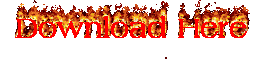

.png)
.jpg)







.jpg)