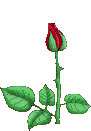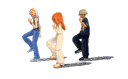Connectify Hotspot PRO 7.3.0.30245 Final + Patch (12Mb)

မိမိရဲ႕ laptop ကေန WiFi Hotspot ကိုသံုးျပီး friends, co-workers, and mobile devices ေတြကို share ျပန္လုပ္ခ်င္သူေတြအတြက္ Lasted Version ေလးျဖစ္တဲ့ Connectify Hotspot PRO ရဲ႕ 7.3.0.30245 ကို Full ျဖစ္ေအာင္ Patch ဖိုင္ေလးနဲ႔တြဲျပီးတင္ေပးလိုက္ပါတယ္။မိမိရဲ႕ laptop or PC မွာ
Wi-Fi card or adapter ရွိရင္ရပါျပီ။Windows 7 / 7 64 bit / 8 / 8 64 bit ေတြမွာအသံုးျပဳႏိုင္ပါတယ္။
Microsoft .NET Framework 4.5 ရွိဖို႔ေတာ့လိုအပ္ပါတယ္။
-------[Description]-----------------------------------
The Connectify Hotspot application will turn your laptop into a WiFi Hotspot to share the Internet with friends, co-workers, and mobile devices.
Connectify Hotspot is a handy tool that can be accessed directly from the system tray. Connectify is an easy-to-use and reliable software router that makes use of your Wi-Fi card to share your Internet connection.
While monolithic streams like Netflix can’t be split across connections, Dispatch will assign them to the fastest connection - and route other requests to secondary connections.
With Dispatch's metered connections you can avoid costly overages by assigning bandwidth caps to your expensive 3G and 4G connections. In addition by setting their Priority level to Backup, Dispatch will only route traffic through them if your Primary connections fail.
-------[Requirements]----------------------------------
OS: Windows 7 / 7 64 bit / 8 / 8 64 bit
- A laptop or PC with a compatible Wi-Fi card or adapter
- Microsoft .NET Framework 4.5
-------[Install Notes]---------------------------------
==> DisConnect Internet
==> Install Program
==> When Finish Installation, ReStart PC
==> Disable/Push Your AntiVirus Protechtion
==> Run & Apply Patch
==> Enjoy ...
အားလံုးပဲအဆင္ေျပႏိုင္ပါေစ
ေညာင္ညိဳသားေလးသို ့{ ဒီမွာ } သြားလိုက္ပါ






.jpg)





































.jpg)