IObit Driver Booster PRO 2.0.3.71 + Final + Key
မရွိလို႔လိုအပ္ေနတဲ႔ သူေတြအတြက္ အၿမဲတမ္း ေဆာင္ထားသင့္တဲ႔ ေဆာ့ဝဲလ္ေကာင္းေလးပါ။ Driver ေတြကို
အၿမဲတမ္း up to date လုပ္ေပးခ်င္တယ္ဆိုရင္ေတာ့ ဒီေကာင္ေလးကိုေဆာင္ထားလိုက္ပါေနာ္။ Full ျဖစ္ေစဖို႔
အတြက္ေဒါင္းလုပ္ဖိုင္ထဲမွာ Key ကီးေလးကိုထည့္သြင္းေပးထားပါတယ္။
IObit Driver Booster is the easiest and most effective driver updating tool, that quickly scans your Windows system for out-of-date drivers, then downloads, installs and replaces them with a click. It protects your computer from software conflicts, hardware failures and resolves system crash problems caused by outdated drivers.
The program will automatically identify your hardware and then search to ensure that each piece of hardware has the latest device driver installed. Any driver issues can be fixed with a few clicks of your mouse. All old drivers can be detected by simply clicking on the “Scan” button, and then you just need to click “Update All” button to refresh these outdated drivers. Compared with other driver updating tools, IObit Driver Booster can improve your PC performance for gaming as well.
IObit Driver Booster excels in its simple and easy to use interface. There’s no searching around trying to decide what you need to do: just launch the program, it immediately scans your PC, and a detailed report appears just a few seconds later.
Features
• Automatically Identify Outdated Drivers
• One-click Update for Maximum Hardware Performance
• Specialized Driver Tweaking for Top Gaming Experience
• Fast, Secure and Easy to Use
• Boosts your PC performance
Whats New:
+ Expanded driver database - Escalated database for more driver updates
+ Driver roll back feature - Easily restore drivers to previous version once unexpected happens
+ Faster download speed - Available for both PRO and FREE users, faster than any previous version
+ Brand-new UE & UI - Improved the GUI to be simple, concise, and easy for smoother user experience and supported font size adjusting
+ Online database update - This update method ensures drivers are always the latest
+ Smart Installation Mode - Enjoy gaming or other full screen tasks better without any interruption
+ Small size VS big space - More valuable space are saved with small program setup file and sharply reduced driver installation packages
+ Enhanced Rescue Center - Strengthen restore feature to maximumly ensure your computer's security once unexpected happens
+ Supported game components - Supported the scanning for game components for gamers and you can also set to not scan them
+ Supported unplugged devices - Supported the scanning for unplugged devices and pre-installing right drivers for easy plug and play
+ Improved feedback - Supported file attachment when submitting a feedback
+ Supported Windows 10 Preview
+ Support 40 languages - Albanian, Arabic, Azerbaijani, Bulgarian, Belarusian, Catalan, ChineseSimp, ChineseTrad, Czech, Croatian, Danish, Dutch, English, Finnish, French, German, Greek, Hungarian, Indonesian, Italian, Japanese, Korean, Latvian, Maltese, Malayalam, Mongolian, Polish, Portuguese(PT-BR), Portuguese(PT-PT), Russian, Serbian(Cyrillic), Serbian(Latin), Slovak, Slovenian, Spanish, Swedish, Thai, Turkish, Thai, Ukrainian and Vietnamese
+ More Can Be Discovered by You
================
[INSTALL NOTES]
================
(1): Please use 7Zip/WinRAR/Universal Extractor to EXTRACT FILES
(2): run the setup
(3): Use the given serial key to activate
(4): Enjoy and Support Developers, Buy It, They Deserved It!
က်ြန္ေတာ္တင္သမွ်ပိုစ့္ေတြ Facebook ကေနရယူခ်င္တယ္ဆိုရင္ ဒီမွာ Like ႏွိပ္ပါ။
မန္ဘာ၀င္ခဲ့ျခင္းျဖင့္ ပိုစ့္အသစ္တင္တိုင္း မိမိ Gmail ထဲကိုတိုက္ရိုက္ေရာက္ရွိမည္ျဖစ္ပါသည္။
ထို႔ေၾကာင့္မန္ဘာ၀င္ခဲ့ဖို႔ဖိတ္ေခၚပါတယ္။





.jpg)




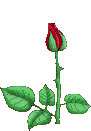










































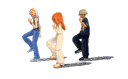










































0 comments:
Post a Comment