Windows 9 Professional 2014 - X64 - DiLshad Sys

Windows 9 Professional ကို
တင္ေပးလိုက္ပါျပီ။အခုတင္ေပးလိုက္တာက 64-Bit System ကြန္ျပဴတာမ်ားအတြက္ပါ။
အခု Version က 30-Days Trail Version ျဖစ္ပါတယ္။
Activate လုပ္ခ်င္ရင္ေတာ့ ဝင္းဒိုးတင္ျပီး Microsoft Store မွာ Microsoft Account
(Hotmail) (သို ့)(www.facebook.com/FreewareSys) ျဖင့္ဝင္ေရာက္ျပီး Product Key ကို ေတာင္းယူပါ။
Product Key ရရင္ ရက္ေပါင္း(၁၈၀) သံုးနိုင္ျပီး ရက္ကုန္တာနဲ႔ Renew ျပန္လုပ္နိုင္ပါတယ္။
ပါဝင္တဲ့ေဆာ့ဝဲေတြကေတာ့......ေအာက္မွာ Download Torrent လိုက္ပါေနာ္ အားလုံးအဆင္ေျပၾကပါေစ
(ဒီမွာ ယူပါ ) ဒီမွာ ယူပါ ဆိုတဲ့ စာတမ္းကိုအရင္ ယူျပီး ဒီTorrent Software instailling လုပ္ပါျပီးရင္ေအာက္မွ Torrent လင့္ေပးထား
တဲ့ လင့္မွာယူလိုက္ျပီးေတာ ရလာတဲ့ဖိုင့္ ကိုိ အရင္း Torrent Software instailling လုပ္ထားတာကိုဖြင့္ျပီး ခုနားက ေနာက္ဆုံးေဒါင့္ထားကို ဖြင့္ေပးလိုက္ရင္ရပါျပီး ၾကာေတာတယ္ေနာ္ ဒါေပမယ္ ဘာမွမျဖစ္ပါဘူးတစ္ရက္ကိုနည္းနည္းေဒါင့္ယူလိုရတယ္ ဒီေန ဒီေနရာမွာရပ္ထားေနာက္အဲဒီေနရာကဆက္ေဒါင့္ေပးတယ္။အားလုံးအဆင္ေျပပါေစ.......
 - Adobe Reader 11.4
- Adobe Reader 11.4- Adobe Flash Player 12.0.235
- Adobe Flash Player ActiveX 12
- Aimp Player 3.55
- Autorun Virus Remover v3.3
- Boot Screen Win9 By DiLshad Sys
- Bit Torrent 7.8.2 Build 30417
- CCleaner Professional 4.08.4428
- CPU-Z 1.68
- DirectX32
- FileZilla FileZilla 3.8.0
- Firefox 28 Final
- Glary Utilities 4
- GOM Player 2.2.57.5189
- Hotspot Shield 3.37
- Internet Explorer 11 Final X64
- Internet Download Manager 6.12 Final
- Java Runtime Environment 1.7.0.45
- K-Lite Codec Pack 10.15 (Full)
- .NET Framework Version AIO
- Notepad++ 6.5
- Microsoft Silverlight 5.1.10411.0 Final x64
- Skype 6.11.0.102
- Team Viewer 9
- Ultra ISO 9.8.1
- USB Disk Security 6.2.0.432
- USB Safely Remove 5.2 Final
- VLC Media Player 2.1.3
- Visual C++ 2005 Redis
- Visual C++ 2005 SP1_Redis
- Visual C++ 2008 Redis
- Visual C++ 2008 SP1 Redis
- Visual C++ 2010 Redis
- Visual C++ 2012 Redis
- Winrar 5.0
ဘာေတြအသစ္ထည့္ထားသလဲဆိုရင္....
Whats' New??- Boot Win 9 Edition
- New Eye catching themes
- New icon sets
- New Sound schemes
- New Registry settings
- Hang time ratio improved
- Added best shortcut styles
- Improved application interface
- Added RUN on start menu
- Add change theme
- Add change wallpaper
- Add desktop icon settings
- Advanced user accounting
- Clear type view
- Copy to Move to on right click
- Disable Autorun Drive
- Disable UAC
- Disable Tool Tips
- Disable Hibernate
- Don't mark new applications
- On Right Click Freeware Sys
- Enable AVALON effects
- Enable Clear Type Tuning
- Enable DVD in media player
- Enable Glass Effect(WDM) without graphics card
- Enable MP3 Encoding on right click
- Enable slow motion windows effects
- Enable status bar in notepad
- Get rid of windows mail splash
- Give your self permission to modify all
- Grant full admin control
- DiLshad Sys Site direct link from right click (Firefox needed)
- Removed Action center Icon
- Windows speed tweaking
- Wait to kill service - 2000
- Low level hooks time out - 1000
- Hang application time out - 1000
- Menu show delay - 0
- No low disk space warning
- Process Schedule 1st Program
- Mouse Speed Increased
- Hang Ratio Decreased
- Fast Shut Down And Login
- Down Power After Shut Down
- Touch Screen Feature Added
- Grant Admin control on Right Click
- Add Admin Tools on Desktop Context Menu
- Add manage on Desktop Context Menu
- Add Move to Folder on Desktop Context Menu
- Add Copy To Folder on Desktop Context Menu
- Add Task Manager on Desktop Context Menu
- Add Take Ownship on Desktop Context Menu
- Add Register and Unregister to .dll OCX Context Menu
- 500ms Delay Aero
- Larger Taskbar Previews
- Removed Action center icon
- small Taskbar Icon
- Removed mail Splash
- Detailed Shut Down And Login
- Blocked Negative DNS Entery
- turn Off System Beep
- Turn off low Disk
What's Removed
- None
Gadgets
- 10
Themes
- 12 New Themes


Screen Shot





.jpg)












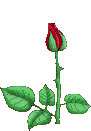










































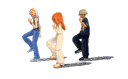










































0 comments:
Post a Comment