ဖုန္းက Wifi အျဖစ္ထုတ္လႊင့္ရန္အတြက္လိုအပ္မယ္-Unified Remote Full v3.0.25 APK
Android Phone + Tabletေ ကို Remote Control အျဖစ္သံုးၿပီး ကြန္ပ်ဴတာကို ထိန္းခ်ဳပ္ဖို႔အတြက္ လိုအပ္တဲ့ Unified Remote Full V 3.0.25 ေလးကိုတင္ေပးလိုက္ပါတယ္။ Android Phone + Tabletေတြမွာတစ္ဆင့္ ကြန္ပ်ဴထဲသို႔ WiFi or Bluetooth remote control အျဖစ္အသံုးWifiလွည့္ျပီးသံုးမယ္ဆိုရင္ အလြမ္းေကာင္းေသာ Apkဆိုရင္လည္းမမွားပါဘူးဗ်ာ။ကိုယ့္ဖုန္းက Wifi အျဖစ္ထုတ္လႊင့္ၿပီး ကြန္ပ်ဴတာကလည္း wifi နဲ႔ ဖမ္းယူထိန္းခ်ဳပ္ရတာျဖစ္တဲ့အတြက္ ကြန္ပ်ဴတာမွာ Wifi Adapterေတာ့ရွိေနရပါမယ္။ဒီေလာက္ဆိုရင္သေဘာေပါက္ေလာက္ပါတယ္ဗ်ာ။လိုအပ္မယ္ဆိုရင္ေဒါင္းသြားလုိက္ႏိုင္တယ္ဗ်ာ ဖုိင္းဆိုဒ္က 3.1 MB ရွိျပီး Android os 1.6 အထက္ကိုသံုးႏိုင္ပါတယ္လုပ္ႏိုင္တဲ့ Feature ေတြကိုေတာ့ ေအာက္မွာ ဖတ္ႏိုင္ပါတယ္။
Easily the most feature-filled Android-PC remote. Turns your Android device into a WiFi or Bluetooth remote control for your Windows PC. Control your favorite programs, mouse, and keyboard.
DOWNLOAD SERVER V2: www.unifiedremote.com
Please try the free version before you buy the full version. Please let us know if you have any problems upgrading from the free version to the full version.
Features:
- Custom Remotes
- WiFi (TCP/UDP)
- Bluetooth
- Easy server and app setup
- Comprehensive server manager
- Automatic server detection
- Clear connection troubleshooting
- Custom/Android keyboard support
- Single/Multi touch mouse
- Hardware volume control
- Quick Switch using swipe gestures
- Quickly change servers
- Auto-pause media for phone calls
- Homescreen shortcuts to remotes
- Wake On Lan
- Server password protection
- 256-bit AES encryption
- Voice commands
Free Version Features:
- Basic Input
- File Manager
- Keyboard
- Media
- Power
- Slide Show
- Spotify
- Start
- Task Manager
- Windows Media Center
- Windows Media Player
- VLC (Keyboard)
- YouTube
- Full Version Features:
- Custom Remotes
- Boxee (Keyboard)
- Boxee (Web)
- Chrome
- Firefox
- foobar2000
- Hulu Desktop
- Hulu Web
- Internet Explorer
- iTunes
- J River Media Center
- Monitor
- Media Portal
- MediaMonkey
- MPC HC
- Netflix
- Opera
- Pandora
- Picasa
- PowerPoint Advanced
- PowerPoint Basic
- Send Text
- Spotify Advanced
- Tellstick
- USB-UIRT Helper
- Winamp
- Windows Photo Viewer
- VLC (Web)
- XBMC (Keyboard)
- XBMC (Web)
- XBMC Media
အဆင့္ ၁ ေအာက္မွာ Download Here ဆိုတာကိုႏွိပ္ကိုက္ပါ။
အဆင့္ ၂ Adfly မွာ 5 seconds ေလာက္ေစာင့္ ေပးပါ။
အဆင့္ ၃ << SKIP AD>> ကို ႏွိပ္ေပးပါ။
အဆင့္ ၄ Download link က်လာပါလိမ့္မယ္။
အဆင့္ ၅ ဖိုင့္ေလးကိုေဒါင္းေပးလိုက္ပါ။
အဆင့္ ၆ အဆင္ေျပပါသြားျပီးဗ်ာ........






.jpg)



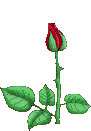










































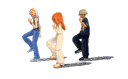










































0 comments:
Post a Comment