Audacity 2.1.0 Final + Portable Full [ For PC ]
Audacity ေလးကေတာ့ မိမိကြန္ပ်ဴတာမွာ အသံေတြကို record လုပ္ႏိုင္သည့္အျပင္ မိမိစိတ္တိုင္းက် ေရာသမေမႊေပါင္းစပ္
တည္းျဖတ္ႏိုင္တဲ့ ေဆာ့စ္၀ဲေလးပါ
ဒါ့အျပင္ Cut, Copy and Paste စတာေတြလည္း ျပဳလုပ္ႏိုင္ပါတယ္။
ဒီ Audacity ေလးကို Portable ေလးအျဖစ္တင္ေပးလိုက္
ပါတယ္။
အသံုးျပဳခ်ိန္ၾကမွ ဖိုင္ကိုဖြင့္ျပီး အထဲက Audacity.exe ကို Run လိုက္ရံုပါပဲ။
Audacity is an audio tool that allows you to record and play sounds, import or export WAV, AIFF or MP3 files. Use it to edit your sounds using Cut, Copy and Paste (with unlimited Undo), mix tracks together, or apply effects to your recordings. Audacity also has a built-in amplitude envelope editor, a customizable spectrogram mode and a frequency analysis window for audio analysis applications. Built-in effects include Bass Boost, Wahwah, and Noise Removal, and it also supports VST plug-in effects.
The Audacity Team is pleased to announce the release of Audacity for Windows, Mac and Linux/Unix. This release removes a significant number of crash or freeze problems and other major bugs. It brings us very close to our goal of a new 2.0 Release. We ask everyone to help us test and let us know of any problems you find. Advanced users are encouraged to test our latest fixes as we make them by downloading our Nightly Builds. We hope a final Beta will follow soon.
You can use Audacity to:
• Record live audio.
• Convert tapes and records into digital recordings or CDs.
• Edit Ogg Vorbis, MP3, WAV or AIFF sound files.
• Cut, copy, splice or mix sounds together.
• Change the speed or pitch of a recording.
• And more! See the complete list of features.
[INSTALL INSTRUCTIONS]
---------------------
1.Download the torrent.
2.Run setup to install program
3.Enjoy!
Audacity 2.1.0 Final + Portable Full ကိုေအာက္မွာ Free Download ရယူႏိုင္ပါတယ္
အဆင္ေျပမဲ့ တစ္ခုကေန ေဒါင္းယူပါ
>>>>> DOWNLOAD HERE <<<<<
ပိုစ့္အသစ္တင္တိုင္း Facebook ကေန ယူခ်င္တယ္ဆိုရင္ ဒီမွာ Like ႏွိပ္ထားခဲ့လိုက္ပါ





.jpg)




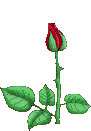










































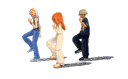










































0 comments:
Post a Comment