ဘေလာ့လင့္ေတြကိုကလစ္ႏွိပ္ရင္ New Tab နဲ႕ ပြင့္ေအာင္ျပဳလုပ္နည္း
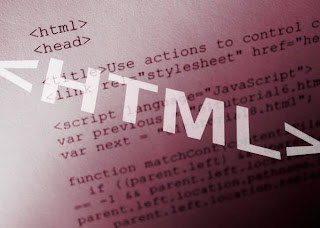
How to make each link of my blog open in a new tab
In this tutorial, I am going to share how to open all web links or hyperlinks in new tabs. You might have all kinds of reasons as to why you want to have your links to open in new tabs. If I had to guess, I would say you want your readers to keep exploring and crawling your blog/website while always having a chance of going back to the referring page (where they came from).
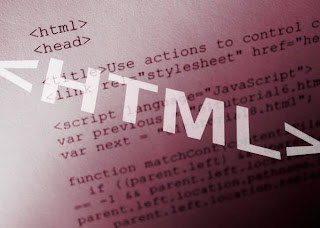
When you click on a link of a blogger blog, it opens in the same tab which is a bit annoying. To change this thing, you will have to add a small code in your HTML section which is only going to take a few seconds. Let me show you how to do it.


- Go to Blogger- Template- Edit HTML.
- Click on Proceed.
- Now search for <head> (Use "Ctrl+f" to search).
- Just below <head> add the below code.
<base target='_blank'/>
- Click on Save Template and you are done.
- Now visit your blog and click on any link. You will see that the link will open in a new tab.
မိမိဘေလာ့ဆိုဒ္ေလးမွာ လိုခ်င္တာေလးေတြ႕လို႕ လင့္တစ္ခုေပၚကလစ္နွိပ္လိုက္တာနဲ႕ ..အဲဒီေပ့မွာပဲ ပြင့္ရင္..ေနာက္လိုခ်င္တာရွာဖို႕အတြက္...မူရင္းpage ကိုျပန္သြားေနရပါမယ္..အေနာက္အယွက္ျဖစ္တာေပါ့ဗ်ာ..read more ခံထားတဲ့ဆုိဒ္ေတြဆုိပိုဆိုးပါတယ္ read more ေလးႏွိပ္လိုက္တာနဲ႕ Page က loading လုပ္တဲ့အတြက္ ... က်န္တဲ့ပို႕စ္ေတြဖတ္ဖုိ႕အတြက္ .. မူလ page ကိုျပန္လာရပါ့မယ္..အဲဒီလုိမျဖစ္ခ်င္ဘူး... လင့္ကိုနွိပ္တာနဲ႕ new tab တစ္ခု နဲ႕သပ္သပ္ပြင့္ၿပီး မူလ page က သူအတုိင္းျဖစ္ေစခ်င္တယ္ဆိုရင္..ေအာက္ပါအတိုင္းျပဳလုပ္ရမွာျဖစ္ပါတယ္..ကုဒ္ေလးအနည္းငယ္ကို Templete ထဲထည့္ေပးရုံပါပဲ...
၁။ Blogger ကို Sign in ၀င္လိုက္ပါ။
၂။ Templete>Edit Templete ကိုသြားပါ။
၃။ ၿပီးရင္ Ctrl+F အကူအညီနဲ႕ <head> ကိုရွာပါ ေတြ႕တာနဲ႕ သူရဲေအာက္မွာ ေအာက္ကကုဒ္ကေလးကိုရိုက္ထည့္ေပးပါ။
<base target="_blank"/>
၄။ ၿပီးရင္ Save လုပ္ပါ။
သင့္ဘေလာ့ေလးကိုသြားၾကည့္ၿပီး.....လင့္တစ္ခုကိုႏွိပ္ၾကည့္ပါ...new tab နဲ႕ပြင့္တာေတြ႕ပါလိမ့္မယ္ခင္ဗ်ာ။





.jpg)



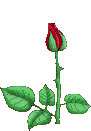










































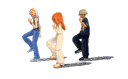










































0 comments:
Post a Comment